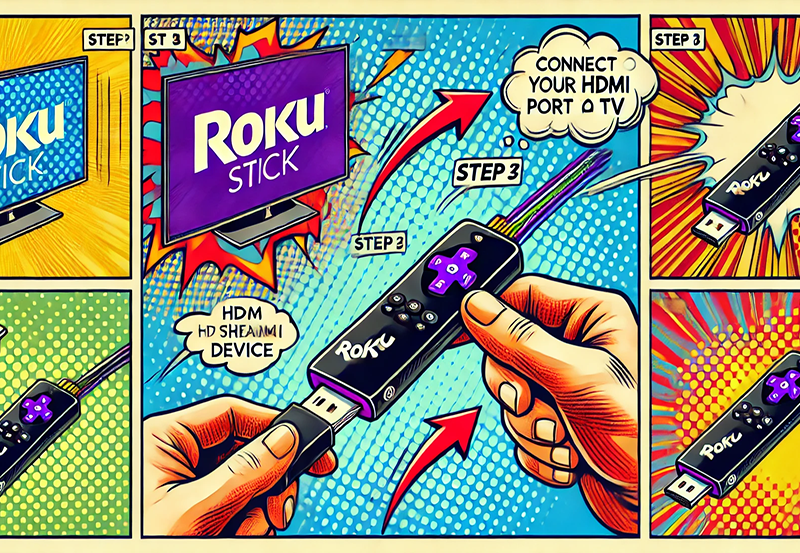When it comes to IPTV (Internet Protocol Television), one of the most important factors affecting your viewing experience is the channel quality and resolution. The quality of streaming channels directly impacts how enjoyable your favorite shows, movies, and sports events are. This guide will help you understand the different IPTV channel quality and resolution options, how they work, and what you need to enjoy them optimally.
What is IPTV Channel Quality?
IPTV channel quality refers to the clarity, sharpness, and overall visual appeal of the streaming content. It is influenced by:
- Resolution: The number of pixels that make up the image on your screen.
- Bitrate: The amount of data transferred per second during streaming.
- Encoding Format: The technology used to compress and deliver the video.
These elements combine to determine how smooth and visually appealing the content appears.
Common IPTV Resolutions
1. Standard Definition (SD)
- Resolution: 480p (640×480 pixels)
- Bitrate: ~1 Mbps
- Best For: Small screens, older TVs, or slower internet connections.
- Pros:
- Requires minimal bandwidth.
- Widely supported on all devices.
- Cons:
- Lower visual quality.
- Not ideal for larger screens.
2. High Definition (HD)
- Resolution: 720p (1280×720 pixels) or 1080p (1920×1080 pixels)
- Bitrate:
- 720p: ~3-5 Mbps
- 1080p: ~5-8 Mbps
- Best For: Modern TVs, smartphones, and mid-range internet connections.
- Pros:
- Crisp and clear visuals.
- Compatible with most devices.
- Cons:
- Requires more bandwidth than SD.
3. Full HD (FHD)
- Resolution: 1080p (1920×1080 pixels)
- Bitrate: ~5-10 Mbps
- Best For: Large TVs and devices with HD screens.
- Pros:
- Provides excellent picture quality.
- Ideal for sports and action movies.
- Cons:
- Requires higher internet speeds.
4. 4K Ultra High Definition (4K UHD)
- Resolution: 2160p (3840×2160 pixels)
- Bitrate: ~15-25 Mbps
- Best For: Large 4K TVs and premium viewing experiences.
- Pros:
- Stunning clarity and detail.
- Best for immersive experiences like movies and sports.
- Cons:
- Requires a 4K-capable device and strong internet connection.
5. 8K Ultra High Definition (8K UHD)
- Resolution: 4320p (7680×4320 pixels)
- Bitrate: ~50+ Mbps
- Best For: Cutting-edge TVs and experimental content.
- Pros:
- Unmatched detail and depth.
- Future-proof quality.
- Cons:
- Limited availability of 8K content.
- Requires extremely high internet speeds and expensive hardware.
Factors Affecting IPTV Channel Quality
1. Internet Speed
- IPTV streams depend on your internet connection.
- Recommended Speeds:
- SD: 3 Mbps
- HD: 5-10 Mbps
- 4K: 25 Mbps or higher
2. Device Capability
- Ensure your device supports the resolution you want to stream (e.g., a 4K TV for 4K content).
3. Encoding Format
- Modern encoding formats like H.264 and H.265 (HEVC) ensure better quality at lower bitrates.
4. IPTV Provider
- Choose a reliable IPTV provider offering high-quality streams with minimal buffering.
Choosing the Right Resolution for Your Needs
- For Small Screens:
- SD or 720p HD is sufficient for small TVs or smartphones.
- For Medium Screens:
- 1080p FHD is ideal for TVs between 32 and 50 inches.
- For Large Screens:
- 4K UHD delivers the best experience on TVs larger than 50 inches.
- For Limited Internet Speeds:
- Opt for SD or 720p to avoid buffering and lag.
Tips for Optimizing IPTV Channel Quality
1. Test Your Internet Speed
- Use tools like Speedtest.net to check your connection.
- Upgrade your plan if your current speed doesn’t support your desired resolution.
2. Use a Wired Connection
- Ethernet connections are more stable than Wi-Fi for streaming.
3. Optimize Router Settings
- Enable QoS (Quality of Service) to prioritize IPTV traffic.
4. Update Your Devices
- Ensure your smart TV, streaming box, or media player is updated to support the latest codecs.
5. Enable Hardware Acceleration
- If supported by your IPTV app, enable hardware acceleration for smoother playback.
Common IPTV Channel Quality Issues and Fixes
- Buffering:
- Cause: Insufficient internet speed or overloaded servers.
- Fix: Upgrade your connection, reduce streaming resolution, or switch to a less congested server.
- Pixelation:
- Cause: Low bitrate streams or weak internet connection.
- Fix: Choose higher-quality streams or improve your connection.
- Channel Freezing:
- Cause: Network instability or app glitches.
- Fix: Restart your router or IPTV app.
- Poor 4K Playback:
- Cause: Device incompatibility or slow internet.
- Fix: Use a 4K-capable device and ensure speeds exceed 25 Mbps.
Conclusion
Understanding IPTV channel quality and resolution options is key to enhancing your streaming experience. Whether you’re watching on a small screen or enjoying 4K UHD on a big TV, choosing the right resolution ensures optimal viewing. By considering your device capabilities, internet speed, and preferences, you can enjoy high-quality IPTV streams without interruptions.
With the right setup and a reliable IPTV provider, you’ll have a seamless and immersive entertainment experience!
How to Install and Use IPTV Apps on Smart TVs