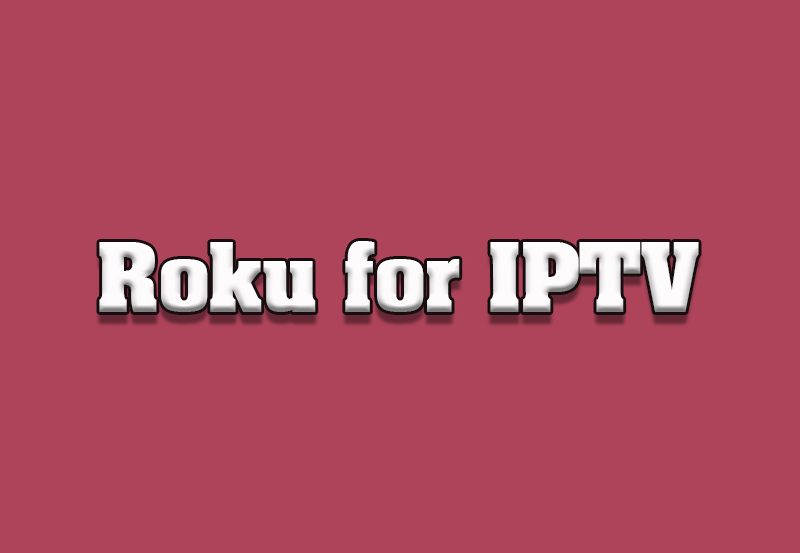The MAG box is a streaming device specifically designed for IPTV (Internet Protocol Television) services. Manufactured by Infomir, a leading company in IPTV and OTT solutions, MAG boxes are highly popular among IPTV enthusiasts due to their reliability, ease of use, and robust performance. These devices provide access to live TV channels, video-on-demand (VOD), catch-up TV, and other streaming content.
In this comprehensive guide, we’ll explain what a MAG box is, how it works, its features, models, and step-by-step instructions to set it up for IPTV streaming.
want Buy 1 year IPTV Subscription
What is a MAG Box?
A MAG box is a set-top box that connects to your TV and streams content over the internet. It is specifically designed to work with IPTV services, making it one of the most popular choices for watching live TV and on-demand content.
Unlike generic Android TV boxes, MAG boxes are optimized for IPTV, offering smoother playback and compatibility with various IPTV middleware platforms like Stalker Portal.
Key Features of a MAG Box
- IPTV Compatibility: Seamlessly integrates with IPTV providers using Stalker middleware and other platforms.
- User-Friendly Interface: Simple and intuitive interface, suitable for users of all technical levels.
- High-Quality Streaming: Supports HD, Full HD, and some models offer 4K resolution.
- Reliable Performance: Stable connection and efficient resource management.
- Multiple Formats: Supports various video, audio, and subtitle formats.
- Customizable: IPTV providers can customize MAG boxes to suit their platform requirements.
How Does a MAG Box Work?
A MAG box connects to your TV via an HDMI or AV cable and streams content from an IPTV service using an internet connection. It works by:
- Loading a Portal URL: The MAG box connects to your IPTV provider’s server using a Portal URL, which acts as a gateway to access channels and content.
- Accessing Content: The device fetches live TV channels, VOD, and other content from the IPTV provider’s servers.
- Streaming to Your TV: The content is streamed in real-time, offering a cable-like viewing experience.
Popular Models of MAG Boxes
Infomir produces several MAG box models, each catering to different needs and budgets. Here’s an overview of the most popular models:
1. MAG 322
- Resolution: HD and Full HD (1080p).
- Processor: Broadcom chipset for efficient performance.
- Connectivity: Ethernet and USB ports for external storage.
- Best For: Basic IPTV streaming needs.
2. MAG 324
- Resolution: HD and Full HD.
- Processor: ARM Cortex-A53 for faster performance.
- Enhanced Features: More powerful than the MAG 322 with improved UI responsiveness.
- Best For: Moderate IPTV users.
3. MAG 420
- Resolution: 4K UHD.
- Processor: ARM Cortex-A53 and HEVC codec support for 4K streaming.
- Connectivity: Ethernet and USB ports.
- Best For: Users seeking high-quality 4K streaming.
4. MAG 424
- Resolution: 4K UHD with HDR support.
- Processor: ARM Cortex-A53 for fast and smooth playback.
- Storage: Includes more storage capacity for apps and content.
- Best For: Advanced users and 4K enthusiasts.
5. MAG 524
- Resolution: 4K UHD with HDR.
- Processor: ARM Cortex-A53 and HEVC codec for efficient 4K playback.
- Enhanced Stability: Offers superior performance and connectivity.
- Best For: Heavy IPTV users and multi-screen households.
Key Features of MAG Boxes
1. Portal-Based Access
MAG boxes work seamlessly with IPTV services that use Stalker Middleware, a platform that organizes channels, VOD, and program guides.
2. High-Resolution Streaming
Many MAG models support Full HD (1080p) and 4K UHD streaming, ensuring high-quality video playback.
3. Reliable Connectivity
MAG boxes offer both Wi-Fi (via an external adapter in some models) and Ethernet connections, ensuring stable streaming.
4. Customization Options
IPTV providers can customize the interface and settings of MAG boxes to deliver a personalized experience.
5. Remote Control
Comes with a responsive remote control for easy navigation and playback controls.
6. Wide Format Support
Supports various video and audio formats, including:
- Video: MPEG-1/2/4, H.264, H.265 (HEVC), VP9.
- Audio: MP3, AAC, OGG.
- Subtitles: SRT, SUB, and more.
How to Set Up a MAG Box for IPTV
Setting up a MAG box is straightforward. Follow these steps to get started:
Step 1: Connect Your MAG Box
- Connect to Your TV:
- Use an HDMI cable (or AV cable for older TVs) to connect the MAG box to your TV.
- Power On:
- Plug the MAG box into a power source using the provided adapter.
- Connect to the Internet:
- Use an Ethernet cable for a wired connection or a compatible Wi-Fi adapter for wireless.
Step 2: Configure the MAG Box
- Boot Up the Device:
- Turn on the MAG box and wait for it to load the interface.
- Access the Settings:
- Use the remote to navigate to Settings > Network to configure your internet connection.
Step 3: Add the IPTV Portal URL
- Navigate to Servers:
- Go to Settings > Servers > Portals.
- Enter the Portal URL:
- In the Portal 1 field, enter the URL provided by your IPTV provider.
- Example:
http://portal.example.com.
- Save and Restart:
- Save the changes and restart the MAG box to load the IPTV content.
Step 4: Start Streaming
- Access Channels:
- Once the portal loads, browse and select channels, VOD, or other content.
- Use the Remote:
- Navigate through menus and adjust playback settings with the remote.
Troubleshooting Common Issues
1. Portal Not Loading
- Check Internet Connection: Ensure your device is connected to the internet.
- Verify Portal URL: Double-check the URL provided by your IPTV provider.
- Restart the Device: Reboot the MAG box to resolve temporary glitches.
2. Buffering or Lagging
- Reduce Resolution: Lower the video resolution in settings.
- Check Internet Speed: Ensure your connection meets the minimum requirements (10 Mbps for HD, 25 Mbps for 4K).
- Switch to Ethernet: Use a wired connection for more stable performance.
3. Remote Control Not Working
- Replace the batteries in the remote.
- Ensure there’s no obstruction between the remote and the MAG box.
Benefits of Using a MAG Box
- Optimized for IPTV: Purpose-built for IPTV streaming, offering reliable and high-quality playback.
- Ease of Use: Intuitive interface suitable for users of all experience levels.
- Customizable: Providers can personalize the experience to meet user preferences.
- Wide Compatibility: Works with multiple IPTV services and formats.
- Durable and Reliable: Known for long-term stability and performance.
Who Should Use a MAG Box?
MAG boxes are ideal for:
- IPTV Enthusiasts: Users who primarily rely on IPTV services for live TV and VOD.
- Beginner Streamers: Easy setup and navigation make it beginner-friendly.
- Advanced Users: Models like MAG 524 are suitable for 4K streaming and multi-device households.
Conclusion
The MAG box is a powerful and reliable device for IPTV streaming, designed to provide a cable-like experience with modern features. Whether you’re new to IPTV or a seasoned user, MAG boxes offer an excellent solution for accessing live TV, on-demand content, and more.
By choosing the right model, setting up the device, and ensuring a stable internet connection, you can enjoy seamless streaming with high-quality performance. If you’re looking for a robust, user-friendly IPTV solution, a MAG box is worth considering.
How to Resolve Channel Freezing in IPTV