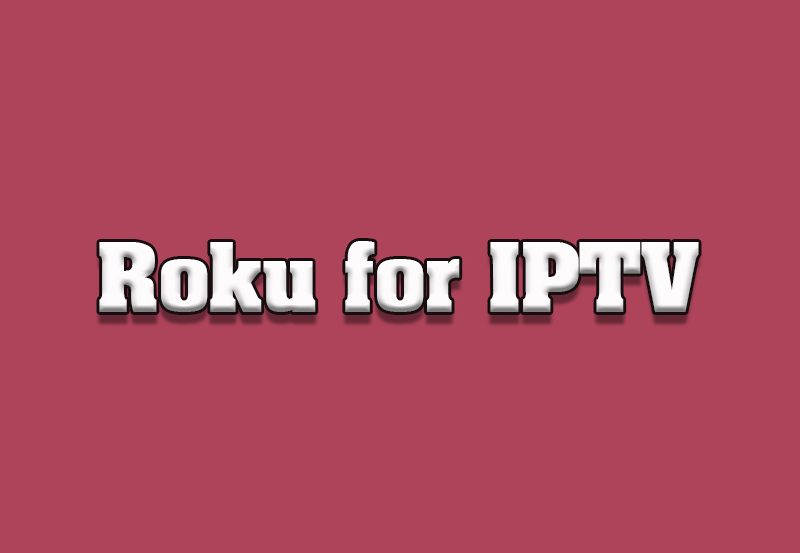When it comes to streaming content, gaming, and managing your home entertainment setup, the NVIDIA Shield TV and Smart TVs are two popular options. Both offer unique features and functionalities, but which one is better suited for your needs? In this article, we’ll compare NVIDIA Shield TV and Smart TVs, examining their capabilities, performance, and overall user experience. We’ll also explore the best IPTV apps and optimized setups to help you make the best choice.
Buy 1 Year IPTV Subscription and Enjoy Unlimited Content
Why Compare NVIDIA Shield TV and Smart TVs?
Before diving into the details, it’s essential to understand the difference between these two types of devices. While Smart TVs come with built-in apps and internet connectivity, NVIDIA Shield TV is a streaming device that brings high-end gaming and media streaming features to any TV, including Smart TVs.
Choosing between the two depends on your priorities—whether you’re more focused on streaming content, playing games, or having the most seamless entertainment experience possible.
Key Differences Between NVIDIA Shield TV and Smart TV
1. Streaming Quality and Performance
NVIDIA Shield TV is built to provide top-tier performance, supporting up to 4K HDR streaming and *AI-enhanced upscaling. It’s equipped with an *NVIDIA Tegra X1+ processor, designed for heavy-duty tasks such as gaming and streaming, ensuring that videos load faster, sound quality is improved, and you can stream content in ultra-high definition.
On the other hand, Smart TVs may offer 4K UHD or even 8K streaming capabilities, but they vary significantly in processing power. While many newer Smart TVs support high-definition and 4K streaming, they often lack the same optimization and streaming features as dedicated devices like NVIDIA Shield TV.
Why Choose NVIDIA Shield TV for Streaming?
- AI upscaling ensures sharper visuals, even for lower-quality content.
- 4K HDR support ensures the best picture quality for movies and shows.
- Smooth streaming with minimal buffering, even with high-bitrate content.
*Smart TVs, while capable, often don’t have the same level of optimization, especially when it comes to handling large files or high-bitrate streams like *4K HDR content.
2. Gaming Performance
If you’re a gamer, the NVIDIA Shield TV is one of the best options for console-quality gaming. It’s compatible with *GeForce NOW, a cloud gaming service that lets you play *AAA games directly on your Shield TV without the need for a powerful gaming PC. Additionally, you can play Android games and even stream games from your PC to the Shield TV.
Most *Smart TVs, in contrast, come with some built-in gaming apps but lack the raw power and features that dedicated gaming consoles and streaming boxes like the *Shield TV offer. While Smart TVs often support casual gaming through their app stores, they’re not equipped to handle intensive games like those available on the Shield TV.
Why Choose NVIDIA Shield TV for Gaming?
- GeForce NOW cloud gaming service provides access to console-level games.
- NVIDIA GameStream lets you stream games from your PC to your TV.
- Supports Android games and gamepad compatibility for an enhanced gaming experience.
3. User Interface and Experience
The user interface of NVIDIA Shield TV is sleek and customizable, allowing you to organize your apps, games, and streaming services according to your preferences. It integrates well with Google Assistant and Alexa, offering voice control for hands-free navigation. The Shield TV also supports Google Play services, allowing for a vast library of games and apps.
In contrast, Smart TVs vary in terms of their operating systems and interfaces. For example, Samsung TVs run on Tizen, LG uses webOS, and Sony typically uses Android TV. While most Smart TVs offer a decent interface for basic tasks like streaming and browsing, they don’t usually match the Shield TV in terms of customization, smoothness, or integration with third-party devices.
Why Choose NVIDIA Shield TV for Interface and Experience?
- Customizable home screen for a personalized setup.
- Full integration with Google Assistant and Alexa for voice commands.
- Seamless experience with Google Play for apps, games, and services.
4. App Ecosystem
Both NVIDIA Shield TV and Smart TVs provide access to a wide array of apps. However, NVIDIA Shield TV shines in this department with its compatibility with more advanced streaming services and *gaming apps. It supports popular services like **Netflix, **Amazon Prime Video, **YouTube, and **Hulu, but it also supports niche services such as **Plex, **GeForce NOW, and *Steam Link.
While Smart TVs can access most of the popular streaming apps, their ecosystem is often limited when it comes to more specialized services. For example, streaming from a PC or using GeForce NOW may not be an option, limiting the potential for a more personalized and powerful IPTV streaming experience.
Why Choose NVIDIA Shield TV for Apps?
- Access to a wide variety of apps, including specialized gaming services.
- Full compatibility with *Plex, **GeForce NOW, and *Steam Link for a premium experience.
- More options for customization and personalization through Google Play.
5. Price Comparison
NVIDIA Shield TV comes at a higher price point than many *Smart TVs, especially considering that *Smart TVs come with built-in streaming capabilities. The Shield TV Pro model, in particular, can cost several hundred dollars, which might be more than what some users are willing to spend for a streaming device.
On the other hand, Smart TVs come in a wide range of price points, from budget models to high-end *8K TVs. For users who don’t need additional gaming or specialized services, a *Smart TV could be the more cost-effective option, especially with the increasing availability of 4K models at reasonable prices.
How to Watch 4K IPTV on Formuler Z11 Without Lag
Why Choose NVIDIA Shield TV for Price?
- Higher upfront cost, but offers superior performance, gaming, and app features.
- If you already own a high-quality *4K TV, the *Shield TV is a solid investment for maximizing your entertainment experience.
Which Is the Better Option for You?
Now that we’ve compared NVIDIA Shield TV and Smart TVs, it’s time to ask: which option is the better fit for your entertainment needs?
- Choose NVIDIA Shield TV if you want a high-performance streaming and gaming hub that can support *4K HDR, **AI upscaling, **cloud gaming, and more. The *Shield TV is perfect for tech enthusiasts, gamers, and those looking to get the most out of their media setup.
- Choose a Smart TV if you’re looking for a straightforward, cost-effective solution for watching streaming content. Smart TVs are ideal for users who don’t need the added power or features of a dedicated streaming box and are happy with built-in apps.
FAQs

1. Can I play games on a Smart TV?
While many Smart TVs support casual gaming apps, they are not designed for high-performance gaming. The NVIDIA Shield TV excels in this area with support for GeForce NOW and GameStream.
2. What’s the benefit of AI upscaling on NVIDIA Shield TV?
.AI upscaling on the Shield TV enhances lower-quality content to 4K resolution, offering a sharper and more detailed image, even for non-4K sources.order IPTV
3. Can a Smart TV handle 4K HDR streaming?
Yes, many Smart TVs support 4K HDR streaming, but the performance and optimization can vary depending on the model and processor. The Shield TV offers more advanced HDR processing and better upscaling.
4. Does NVIDIA Shield TV work with any TV?
Yes, NVIDIA Shield TV is compatible with any TV that has an HDMI port, making it a versatile option for enhancing any TV setup.
Complete Guide to VLC Media Player