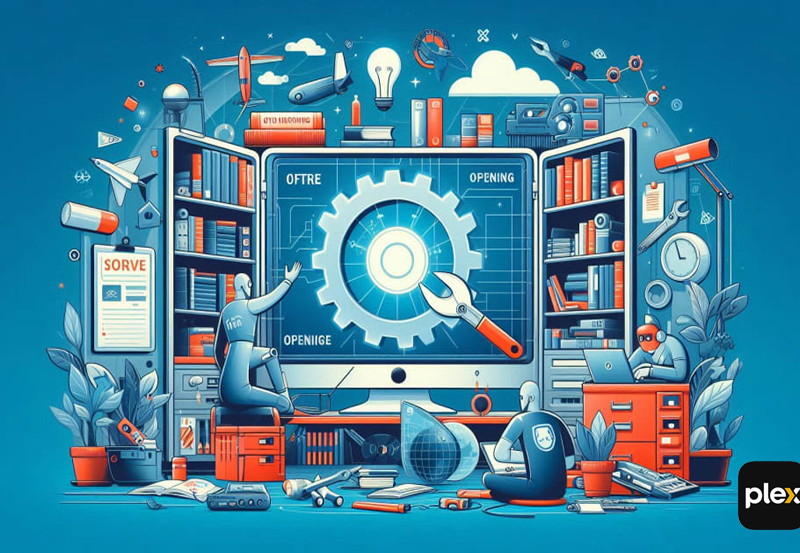To use TiviMate, users need to download and install the app on their Android device or Fire TV Stick. Since TiviMate is not available in the Amazon App Store, Fire TV users will need to sideload it. Here’s a brief setup guide:
- Enable Unknown Sources: In the device’s settings, users need to allow apps from unknown sources to install TiviMate.
- Download the App: Using a downloader app, users can install TiviMate on the Fire TV or Android device.
- Add IPTV Service: After installation, users can add their IPTV service credentials (such as an M3U link or Xtream Codes API information) to the app.
- Start Streaming: Once configured, users can access the channels and content from their IPTV provider within TiviMate.
The setup process is straightforward, and TiviMate’s interface ensures ease of use even for first-time IPTV users.
Legal Considerations and IPTV
It’s crucial to note that TiviMate is only a media player and does not provide content. IPTV is an online method of delivering television and multimedia content, but not all IPTV services operate legally. Users should ensure they subscribe to legal IPTV services to avoid potential legal issues. Unauthorized IPTV services often offer access to channels without proper licensing, which can lead to copyright infringement problems. To stay on the safe side, users should verify the legitimacy of their IPTV provider.
Pros and Cons of TiviMate
Pros:
- Intuitive interface that mimics cable TV, making it familiar for new users.
- Customizable layout and settings allow for a personalized experience.
- Multiple playlist support offers access to a variety of content from different providers.
- Advanced EPG and catch-up options make content management easier.
- Premium features are available at a reasonable price for enhanced functionality.
Cons:
- Requires sideloading on devices like the Fire TV Stick, which may be a hurdle for less tech-savvy users.
- Some features are only accessible in the premium version.
- Requires users to subscribe to their own IPTV service, which is a separate cost.
Consolution
In conclusion, TiviMate is a powerful and versatile IPTV player, well-suited for those looking to enhance their live TV streaming experience. With its modern interface, extensive customization options, and support for advanced features like catch-up TV, time-shifting, and multi-playlist management, TiviMate transforms any Android or Fire TV device into a comprehensive streaming hub. While some features are locked behind a premium subscription, the app’s low cost makes it an accessible and valuable upgrade for many users. As with any IPTV service, choosing a legitimate content provider is crucial for a smooth and secure experience. Overall, TiviMate stands out as a top choice for IPTV enthusiasts, offering flexibility and a user-friendly interface that rivals traditional cable TV.
want buy one year iptv subscription